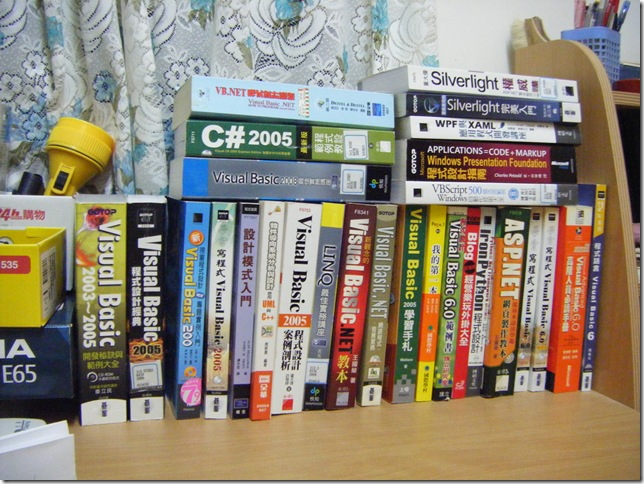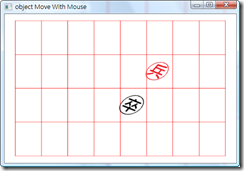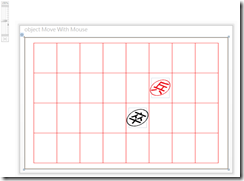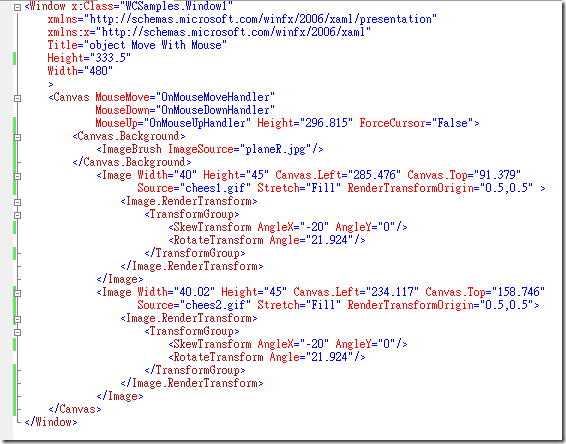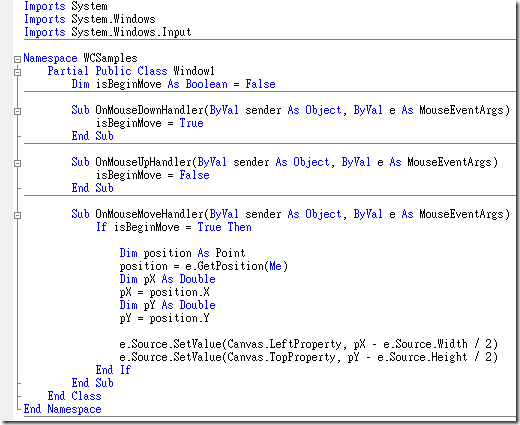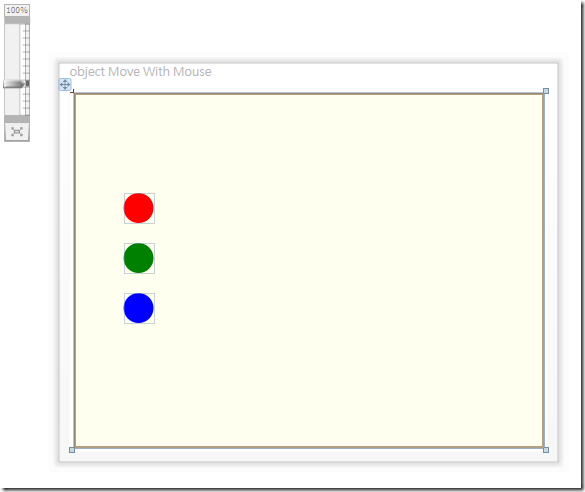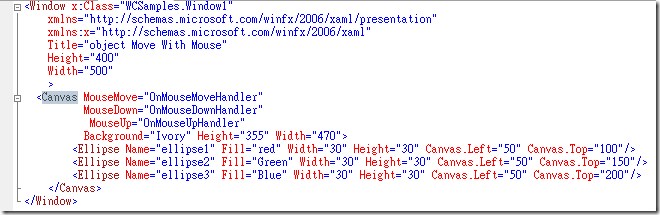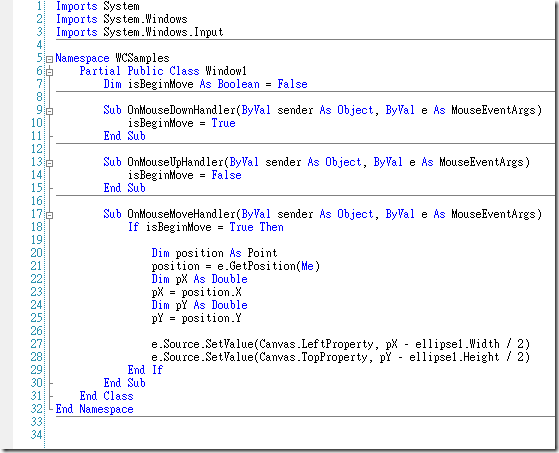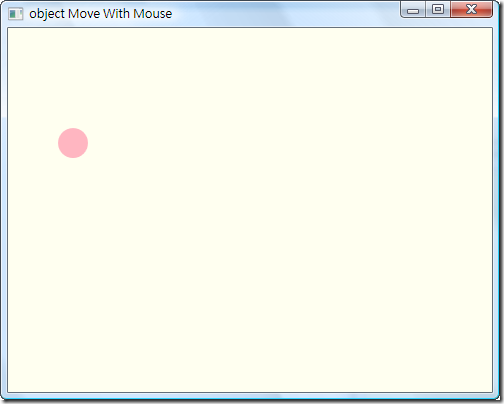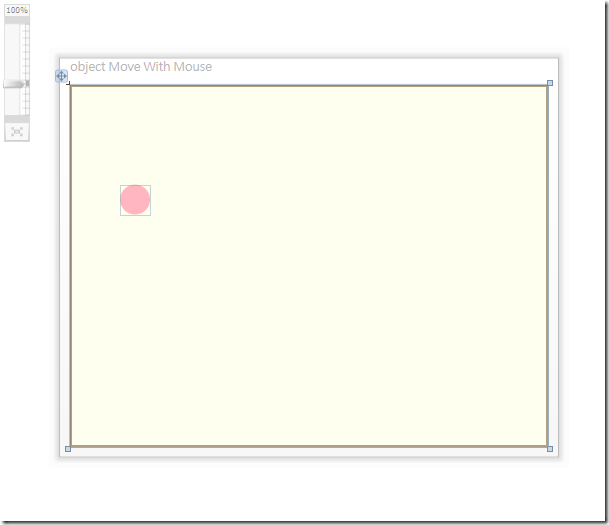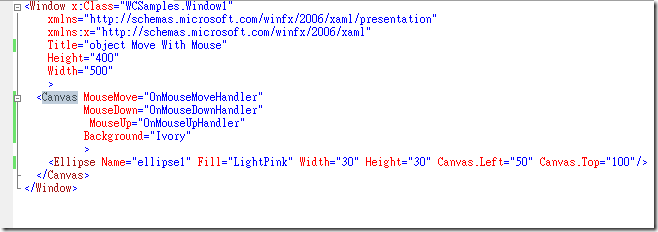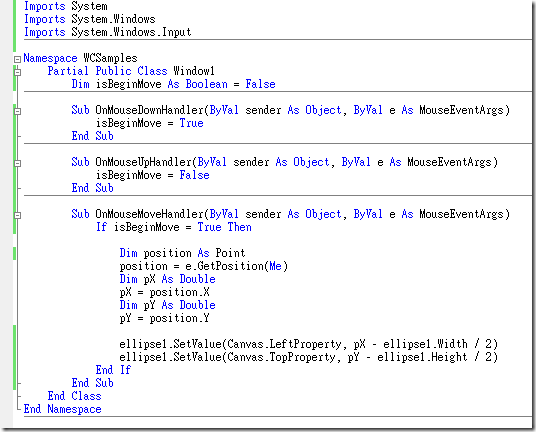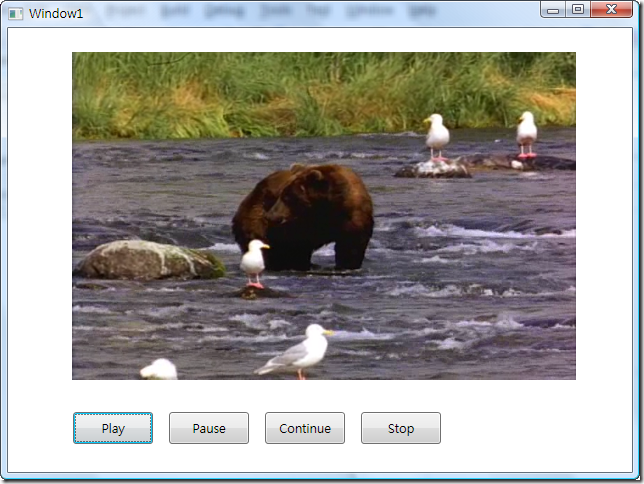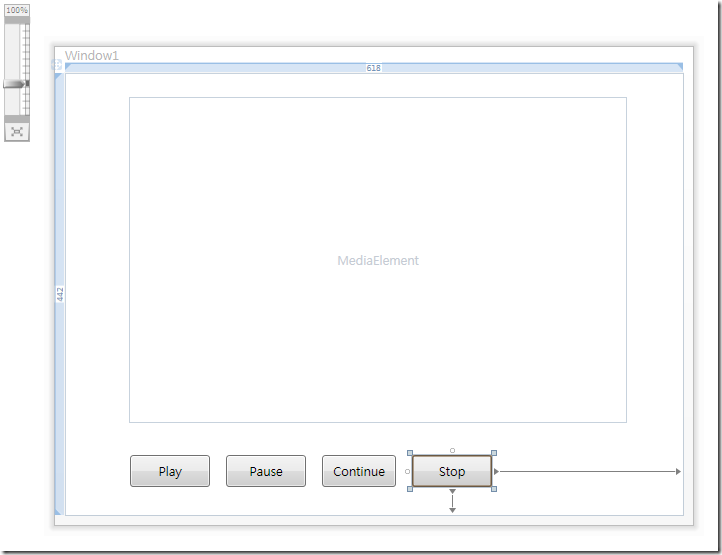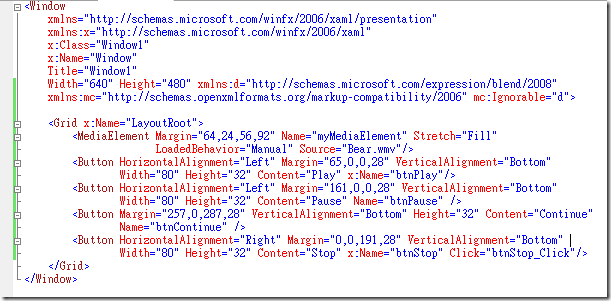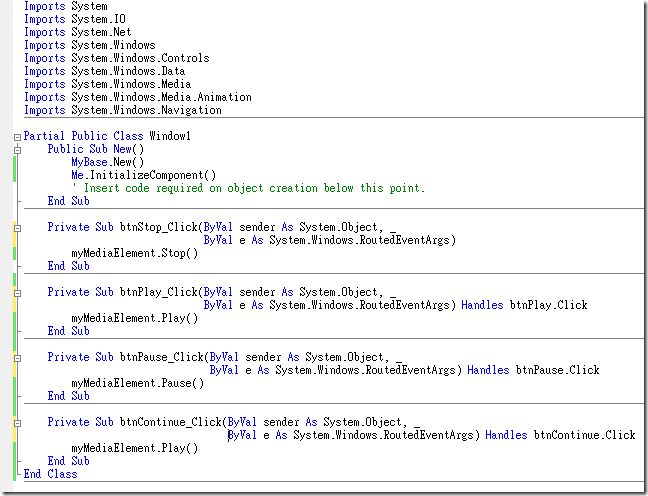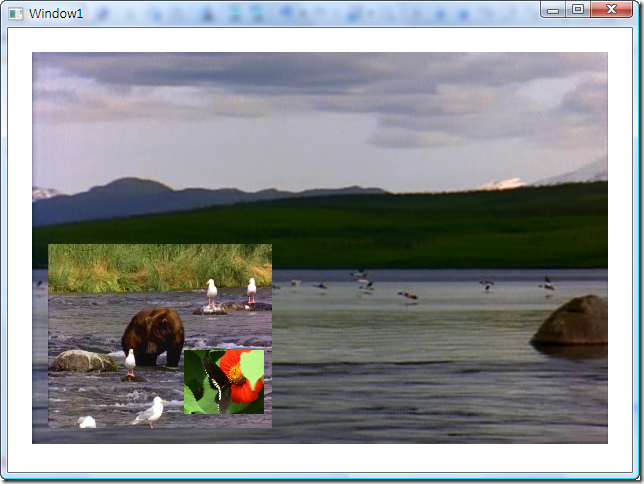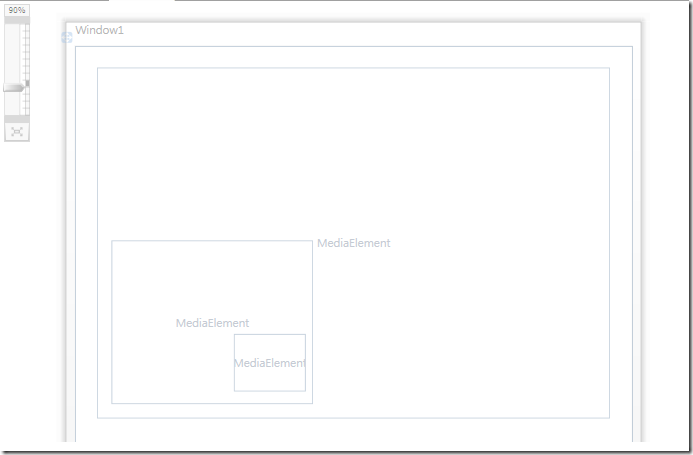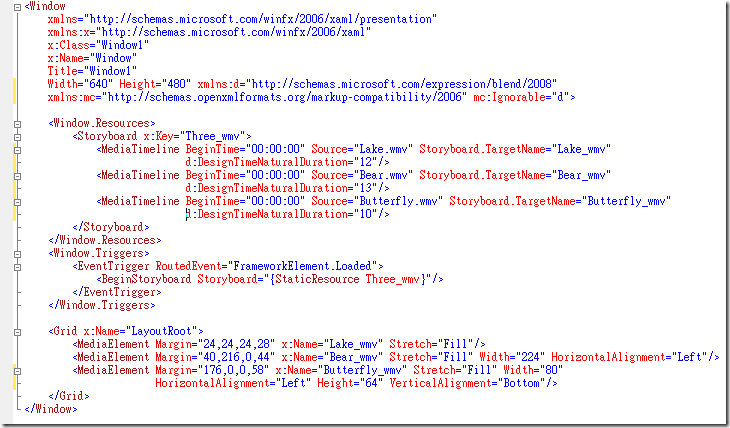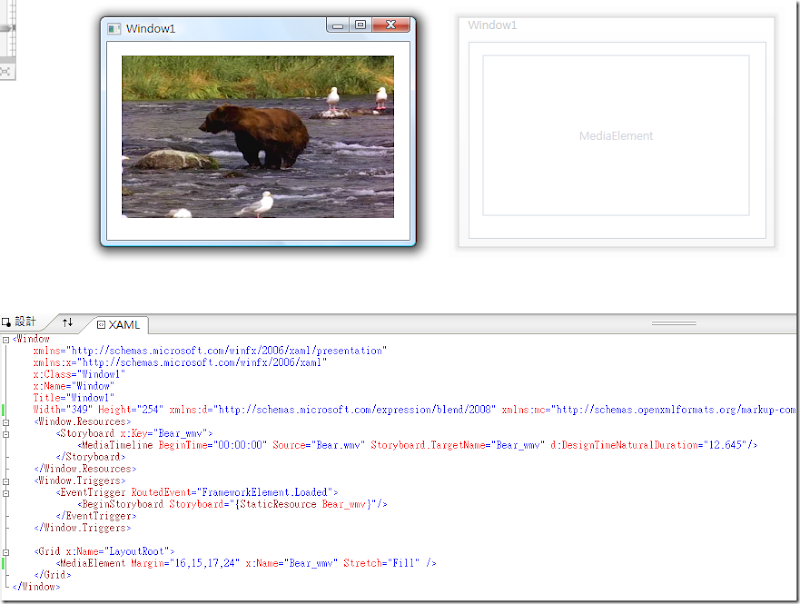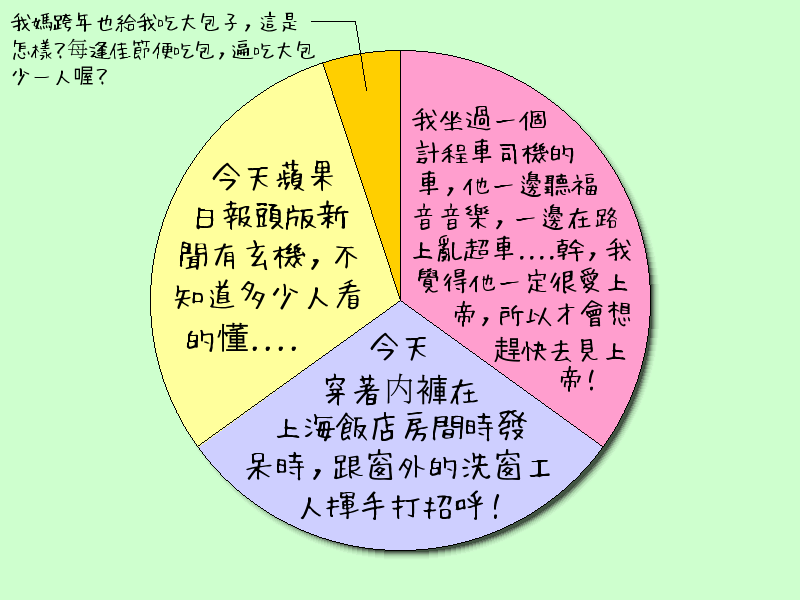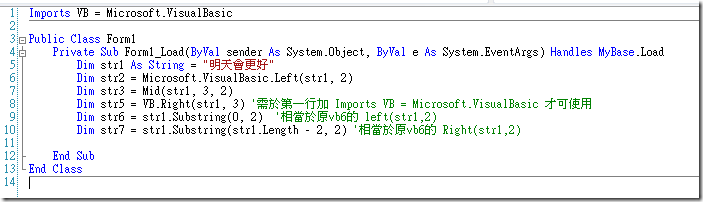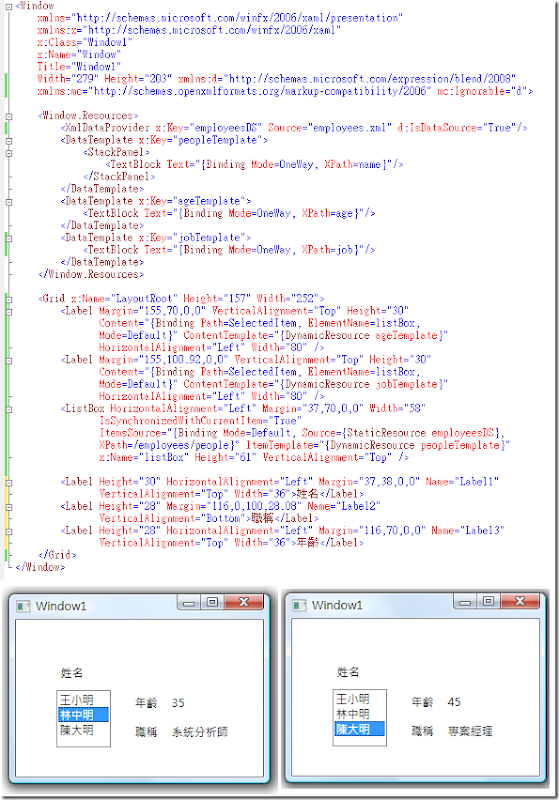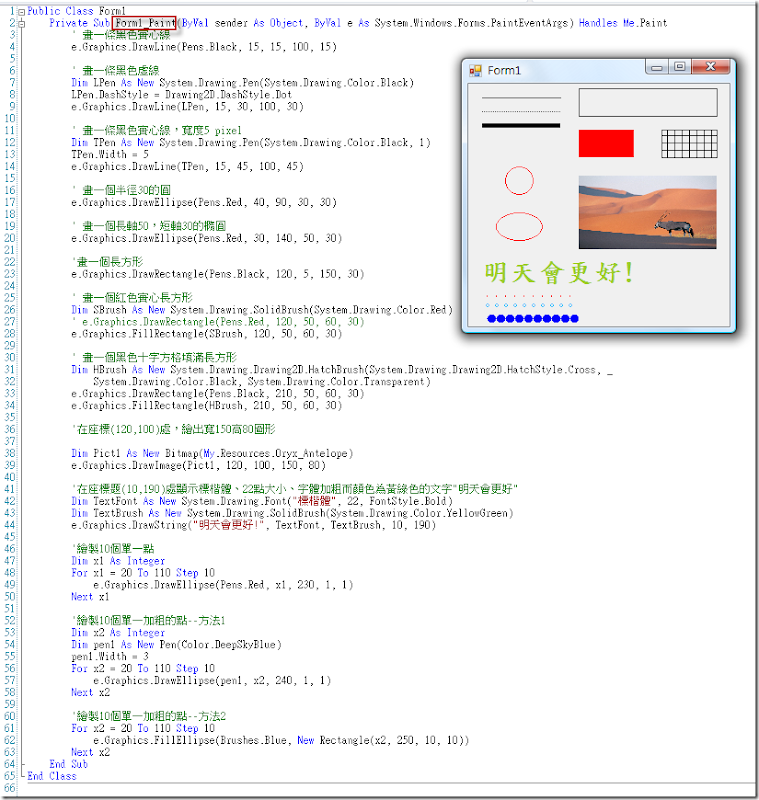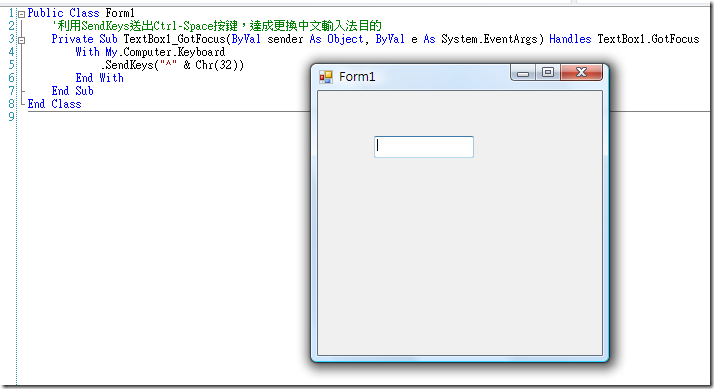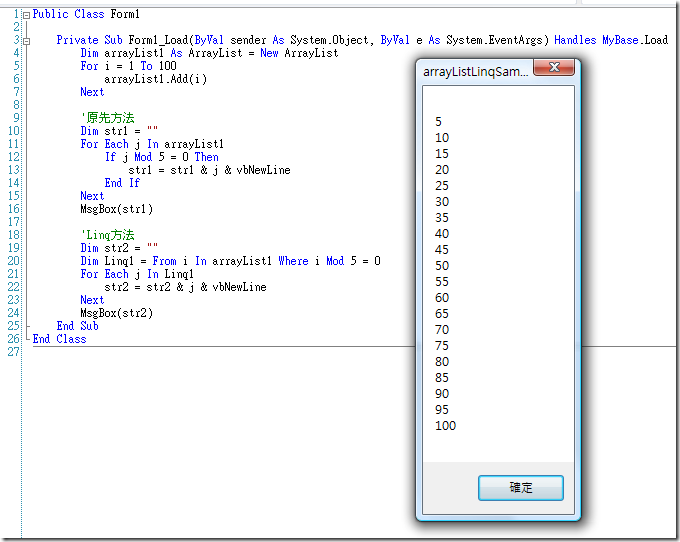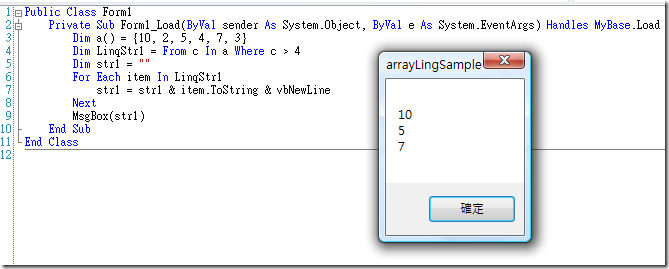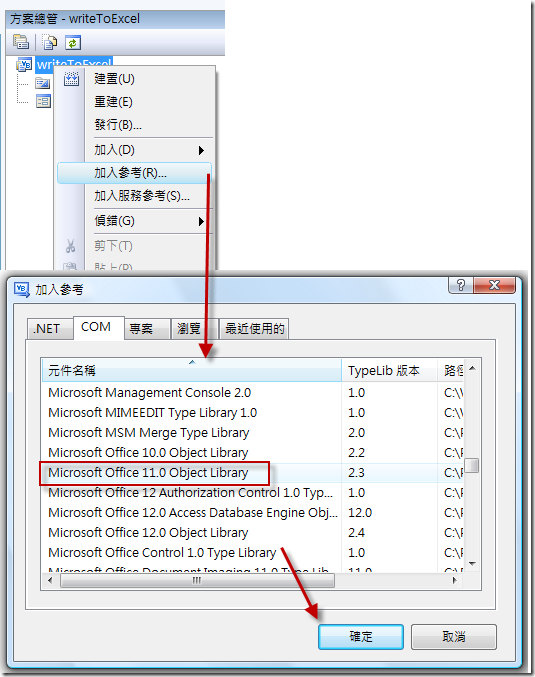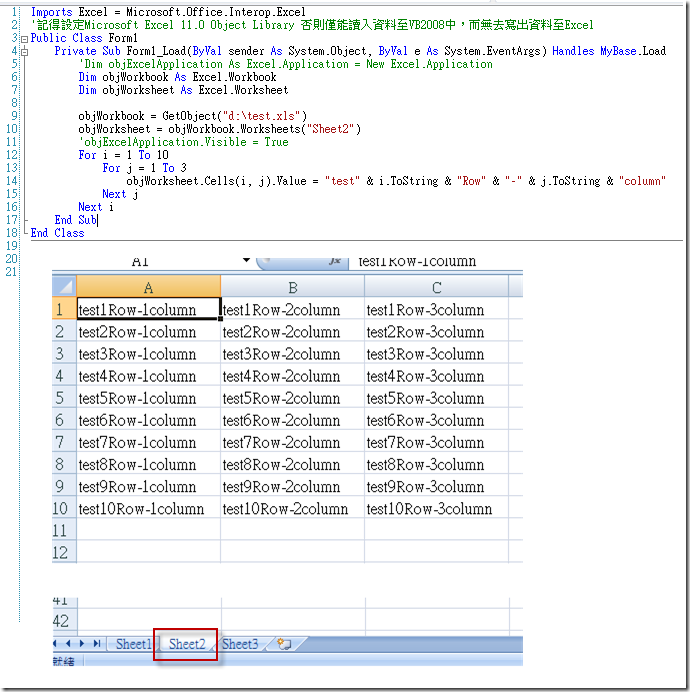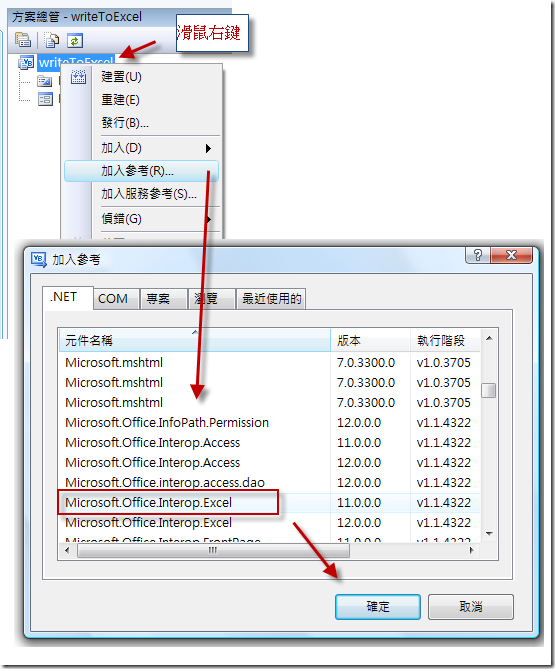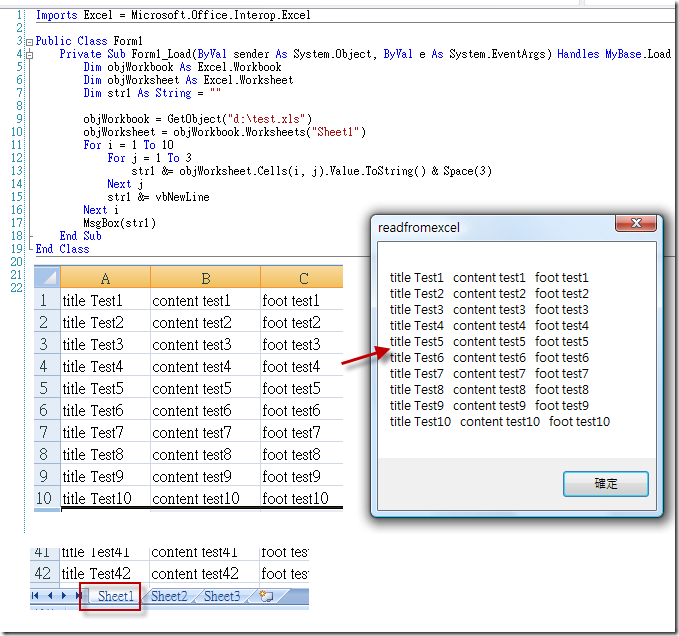Xoops
這個大家都唸錯,見官網的說明
http://www.xoops.org/modules/wfchannel/
What XOOPS stands for
XOOPS is an acronym of eXtensible Object Oriented Portal System. Though started as a portal system, XOOPS is in fact striving steadily on the track of Content Management System. It can serve as a web framework for use by small, medium and large sites.
Pronunciation guide
The standard pronunciation of XOOPS should follow English rules, and you should pronounce it as [zoo'ps].
所以要唸 /Z/ 的發音,不是 /S/
標籤雲
2008年8月31日 星期日
你知道這些科技新字怎麼念嗎?Linux, Google, Youtube, SQL, Xoops, Ubuntu, Skype, HEMiDEMi
2008年8月30日 星期六
2008年8月27日 星期三
2008年8月26日 星期二
2008年8月25日 星期一
2008/03/19 ~ 2008/08/25 分類整理
VB2008 加入Microsoft Office 11.0 Object Library的方法 Microsoft.VisualBasic.Left 前綴太長的變通方案 在 C# 中調用 VB.Net 2005 的 My 物件及其他函數 在C#中调用Microsoft.VisualBasic命名空间下的类型验证函数 - 二十四画生的Bl... 在VS2008上開發Silverlight不會出現intellisense的解決辦法 11 Visual Studio 2005 IDE Tips and Tricks to Make ... Code Snippet Editor for Visual Basic 2008 Examples of Features Provided by My Vista WPF Getting Started with "WPF/E" (Code Name) Windows Presentation Foundation 簡介 WPF Videos - WindowsClient.net DispatcherTimer 類別 (System.Windows.Threading) SilverLight First Look at Silverlight 2 - ScottGu's Blog program CodeProject: Motion Detection Algorithms. Free sou... Blogger & Web DIY widgets - How to embed your site on another si... NKTalk - 技術文件 - 製作 Yahoo! Widget Engine 的 Widget Office How to Convert PowerPoint to Flash Manually - Web ... IBM Lotus Symphony 產品試用 - Taiwan 訊息分享 :::工研院學習服務網-專題學習-【圖解賽局理論】綜觀全局,預知競爭對手的行動::: :::工研院學習服務網-專題學習-智慧型居家空間的重要推手—無線感測網路::: Linux之父10大名言:微软操作系统性能太次 , 操作系统,虚拟化,软件,托 Salut, Leo!: 7/16詹宏志演講"web3.0"的重點整理 Sun Tzu on The Art of War (Part 1) The Secret of Janfusun Fancy World | 數位時代 Beta2.0 Web X 網路近未來 - Web 2.0 & It’s Economy What is 43 Things? on 43 Things ZDNet Taiwan - 新聞 - 企業軟體 - Windows 7細節10月揭曉 ZDNet Taiwan - 新聞 - 企業軟體 - 賽門鐵克:防毒掃瞄 95%是多餘 朱學恆阿宅萬事通事務所 - 詹宏志大人的網海餘生六講..... 校園博覽會 - 升大學考生 - 校系停看聽 - 校系FAQ》台大電資學院 電子商務之降龍十八掌 -- 第一掌:亢龍有悔 -- 摘要(一) 電子商務之降龍十八掌 -- 第一掌:亢龍有悔 -- 摘要(二) 每日一句 每日一小品
The Secret of Janfusun Fancy World | 數位時代 Beta2.0
我們日常生活太多「沒感覺」,我們熟悉的管理學是理性化的過程,要創造差異化,反而是你對體驗的那種「直覺式」感覺
迪士尼的啟示!好故事才是關鍵 | 數位時代 Beta2.0
迪士尼的動畫向來幽默風趣又感動人心,但如何讓動畫充滿吸引人的要素?迪士尼動畫《未來小子》導演安德森明白指出,好故事才是一部動畫成功的關鍵;先有好故事,再依據這個故事,來決定說故事的技術。
2008年8月24日 星期日
WPF Videos - WindowsClient.net
WPF Videos
The Microsoft Windows Presentation Foundation (WPF) provides the foundation for building applications and high fidelity experiences in Windows Vista, blending together application UI, documents, and media content, while exploiting the full power of your computer. These video training sessions provide some great launch points to creating your own WPF applications.
Wozniak鼓勵工程師:選擇你真心所愛
Wozniak說:「真正的報酬是在你的腦中。這種報酬是無形的,是你喜歡做的事。」他利用空閒時間設計出Apple I,和之後大獲商業成功的Apple II電腦。
2008年8月22日 星期五
DispatcherTimer 類別 (System.Windows.Threading)
Wpf上沒有Timer元件的變通方法
下列範例會建立 DispatcherTimer,它會更新 Label 的內容並呼叫 CommandManager 上的 InvalidateRequerySuggested 方法。如需完整範例,請參閱透過發送器計時器停用命令來源範例。
會建立名為 dispatcherTimer 的 DispatcherTimer。事件處理常式 dispatcherTimer_Tick 會加入至 dispatcherTimer 的 Tick 事件。使用 TimeSpan 物件,將 Interval 設定為 1 秒,然後啟動計時器。
Getting Started with "WPF/E" (Code Name)
WPF/E Technical Articles
Getting Started with "WPF/E" (Code Name)
Laurence Moroney
Microsoft Corporation
Updated March 2007
Applies to:
"WPF/E" (code name) [February CTP]
Microsoft Visual Studio 2005Summary: This white paper provides a high-level overview into "WPF/E" and how it fits into the development stack for the next generation of Web applications. (28 printed pages)
Contents
What Is "WPF/E"?
The Evolution of Web Development: Moving to Web.Next
Building a Simple "WPF/E" Application
Preparing a Graphic Design File for "WPF/E"
Using Visual Studio 2005 to Build a "WPF/E" Project
Preparing a Visual Studio 2005 Project for "WPF/E"
Editing Your Web Page to Render "WPF/E" Content
Understanding the JavaScript
Editing the XAML to Add Text
Editing the XAML for Simple Animation
Editing the XAML for Simple Interaction
Adding Media to the Mix
Conclusion
Appendix I: The Install Experience
Appendix II: Configuring Server MIME Types
企業的資產,是由領域與軟體專家們的合作所累積而成的
從企業塑模的層級可以得知,領域專家 (domain expert)是可以與軟體專家合作完成在企業面的設計。對領域專家而言,流程的設計與規劃,是屬於 "企業流程再造的範疇,而對於軟體專家,是可以把 "企業當系統" 來看待,然後利用 企業塑模 的技巧,來協助企業流程、規則等的設計與記錄
時間管理的要點
時間管理的要點即是:「依優先性,即何者為最重要的,與順序性,即何者先做,何者後做等等,排出你的重大目標、計畫或工作。先想著目標,然後再回頭想想辦法。」— 引述博恩‧崔西「吃了那隻青蛙」。
How to Convert PowerPoint to Flash Manually - Web Designers and Developers Zone - DMXzone.COM
How to Convert PowerPoint to Flash Manually
7475 Users read it.
(February 14, 2008)
How to Convert PowerPoint to Flash Manually - Web Designers and Developers Zone - DMXzone.COM
2008年8月17日 星期日
「業餘的」詹宏志
詹宏志自己在退休茶會上的提醒,我才驚覺,原來他幹「專業」的編輯有三十年了。我們比較熟悉的詹宏志,多數是「業餘的」詹宏志。 正因為他業餘,他才能穿梭各種文類,為我們導讀上至旅遊文學、下至財經書籍,而不是成為看不懂或是被看不起作家;正因為他業餘,他才能大膽地扮演趨勢專家,告訴我們上至網路的未來,下至老年潮的來臨的各種轉變,而不是窮首皓經數十載只為了證明我們迷Hello Kitty確實是日本殖民的影響;正因為他業餘,他才會相信臺灣的新電影除了得獎,還能賣座一億元;正因為他業餘,他才沒有被跨國資本給嚇退,搞出臺灣第一家上市上櫃的網路公司。
What is 43 Things? on 43 Things
What is 43 Things?
43 Things is the world's most popular online goal setting community. It's free and fun. How does it work?
List your goals
Discover and list your goals. What do you want to do with your life? We'll help you figure it out.
Cheer
Cheer people on the site who inspire you. They may cheer you back!
Record your progress
Track your progress by writing entries. Ask questions and talk with people who share similar goals.
Get started
Make a practice list of goals, or create an account (43 Things is free).
Web X 網路近未來 - Web 2.0 & It’s Economy
43 things——讓我們找到更多的理由相遇
在解釋何為 Web 2.0 之前,詹宏志先介紹一個相當成功的 Web 2.0 網站——「43件事 (43 things)」。(http://www.43things.com/)
一旦登錄這個網站的會員,每人最多可列出43個願望;可能是具體、空想,甚至遙不可及的,例如:下個月減重5公斤、今年要把英文學好,或是有生之年爬上喜馬拉雅山頂等;當你列出自己的願望,你會發現:全世界有十萬人希望減重5公斤、有106個人希望拿上喜馬拉雅山……沒有一個願望是孤單的。
詹宏志第四講 / 部落格風雲 –佳言美句整理
詹宏志先生的演講影片連結
5/4 (五) 網路力量再思考
http://lists.fantasy.tw/2007Jen/20070508.wmv
5/8 (二) Web 2.0與Web 3.0
http://lists.fantasy.tw/2007Jen/20070511_1_WM.wmv5/11 (五) 網路微型創業
http://lists.fantasy.tw/2007Jen/20070514_1_WM.wmv5/18 (五) 部落格風雲
http://lists.fantasy.tw/2007Jen/20070518_1_WM.wmv5/22 (二) 影音內容的未來
http://lists.fantasy.tw/2007Jen/20070522_1_WM.wmv5/25 (五) 電子商務下一步
http://lists.fantasy.tw/2007Jen/20070525.wmv
Max's 部落格 - 去聽詹宏志演講
詹宏志提到「安那其主義」,也就是無政府主義。理想中,如果人們有理性,這個社會並不需要政府,畢竟為了成立政府,人們必須犧牲一部份的權力。可惜現實世界中,無政府主義很難推行。可是在網路世界,無政府主意卻是可能的,大家似乎都理性的遵循某種規範參與其中,違規的人則會受到唾棄排擠
2008年8月16日 星期六
IBM Lotus Symphony 產品試用 - Taiwan
大三那年,我和另二位住同楝宿舍的他系同學,合買了第一部PC,曾試著執行磁片版的Symphony(那時的電腦大部份沒有硬碟,5MB的硬碟聽說要價5萬元大洋,所以我們的電腦 當然也沒有硬碟),但沒有成功。後來改用PE II(Personal Editor II,也是IBM工程師的傑作),倒是從修改PE II Macro檔的過程中,得到很多啓發。二十幾年後,看到Symphony新版試用的訊息,難免感觸良多。下載來玩一玩吧!
在C#中调用Microsoft.VisualBasic命名空间下的类型验证函数 - 二十四画生的Blog - 博客园
Imports System.Math
Imports System.Console
如此写完之后,调用Math.Sin就可以直接写成Sin;而调用Console.WriteLine也可以直接写成WriteLine。这对于定义常数的类尤为有用。
回到刚才的话题,由于模块只能定义静态成员,所以VB默认对所有模块自动事实一层静态导入,将模块中所有可访问的成员都导入到模块所在的命名空间中。这正是VB中所有内置函数不需要类型名作为前缀的原因。
比如Microsoft.VisualBasic.Strings.Left函数,由于String是模块,自动静态导入,就可以用Microsoft.VisualBasic.Left来访问。如果Microsoft.VisualBasic也被导入,那么就可以直接用Left这个名字来访问。在Windows Form中,由于窗体自己有Left属性,所以造成Left函数无法直接用函数名访问到,这时只要加上模块名,用Strings.Left就可以访问到了,无须像大部分VB初学者那样,用Microsoft.VisualBasic.Left这么长的名字访问。
2008年8月15日 星期五
ZDNet Taiwan - 新聞 - 企業軟體 - Windows 7細節10月揭曉
:「我們堅信,Windows 7要成功,必須包含開誠佈公、雙向式的討論,說明我們如何在各方的利益之間取得平衡,然後交出Windows級的軟體。我們承諾必定會透過本部落格進行這樣的對話。」
2008年8月14日 星期四
Lambda 運算式
充分發揮 Lambda 運算式
在 Visual Basic 2008 中,您可以僅提供一個運算式做為 Lambda 的主體,但是其中也有引入一個新的三元關鍵字,可以讓您運用簡單、型別完整的條件運算式:
Dim x = If(condition, 10, 20)
CodeProject: Motion Detection Algorithms. Free source code and programming help
Motion Detection Algorithms
By Andrew Kirillov
Some approaches to detect motion in a video stream.
CodeProject: Motion Detection Algorithms. Free source code and programming help
:::工研院學習服務網-專題學習-【圖解賽局理論】綜觀全局,預知競爭對手的行動:::
【圖解賽局理論】綜觀全局,預知競爭對手的行動
經理人思考策略,其實便是賽局理論的應用,賽局探討的是當決策者的選擇會彼此影響時,該如何思考行動,找出最佳策略。如果假設外在環境不會變動,就等於在局限的範圍內尋覓最好的結果,徒勞無功的機會多,而賽局觀,能訓練我們看清事物全貌的能力。
採訪‧撰文 / 劉揚銘lym@managertoday.com.tw
審訂 / 梁孟玉博士(中央研究院經濟研究所助研究員)
:::工研院學習服務網-專題學習-智慧型居家空間的重要推手—無線感測網路:::
智慧型居家空間的重要推手—無線感測網路
一、前言
智慧型居家空間,主要包括了舒適便利的生活、安全的居家環境、及節能與妥善利用能源等議題,而無線感測網路技術的應用,將是達成這些目標的主要手段之一。透過無線感測網路,各項裝置能更『聰明』的感知主人的需求,並可為主人量身訂做各項服務(如感到舒適的室溫、日常必需品的補給需求訊號顯示、居家健康照護..等),以及在有安全的危害時,也可透過網路自動對外聯繫,尋求救援。
2008年8月6日 星期三
2008年8月5日 星期二
2008年8月4日 星期一
2008年8月3日 星期日
11 Visual Studio 2005 IDE Tips and Tricks to Make You a More Productive Developer » Chinh Do
Take (Keyboard) Shortcuts
Using keyboard shortcuts is the best way to get things done faster in Visual Studio (and most other computer applications for that matter).
Below are my favorite Visual Studio keyboard shortcuts (I am leaving out the really obvious ones like F5).
- CTRL+ALT+L: View Solution Explorer. I use Auto Hide for all of my tool windows to maximize screen real estate. Whenever I need to open the Solution Explorer, it’s just a shortcut away. Related shortcuts: CTRL+ALT+X (Toolbox), F4 (Properties), CTRL+ALT+O (Output), CTRL+\, E (Error List), CTRL+\, T (Task List).
- F12: Go to definition of a variable, object, or function.
- SHIFT+F12: Find all references of a function or variable.
- F7: Toggle between Designer and Source views.
11 Visual Studio 2005 IDE Tips and Tricks to Make You a More Productive Developer » Chinh Do